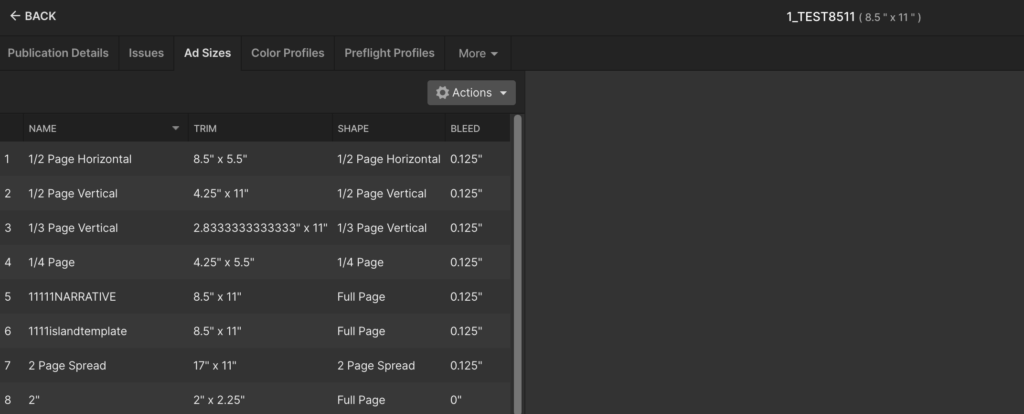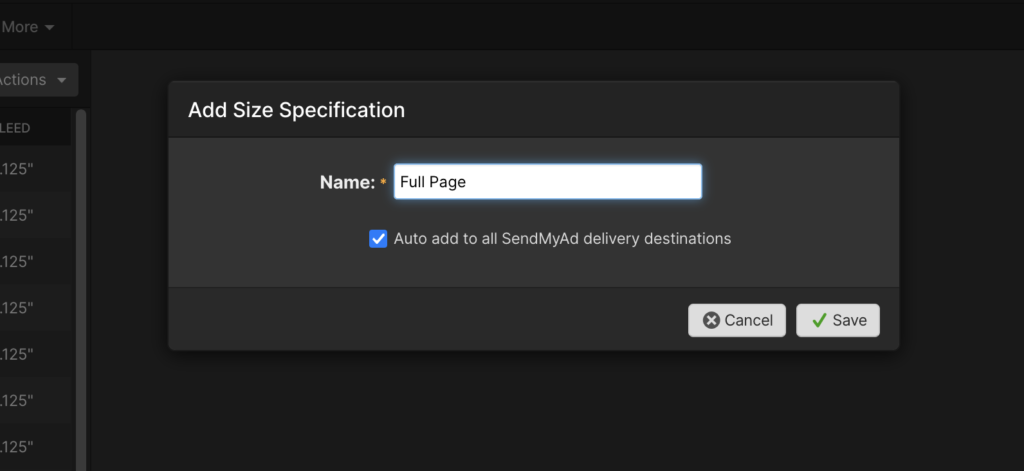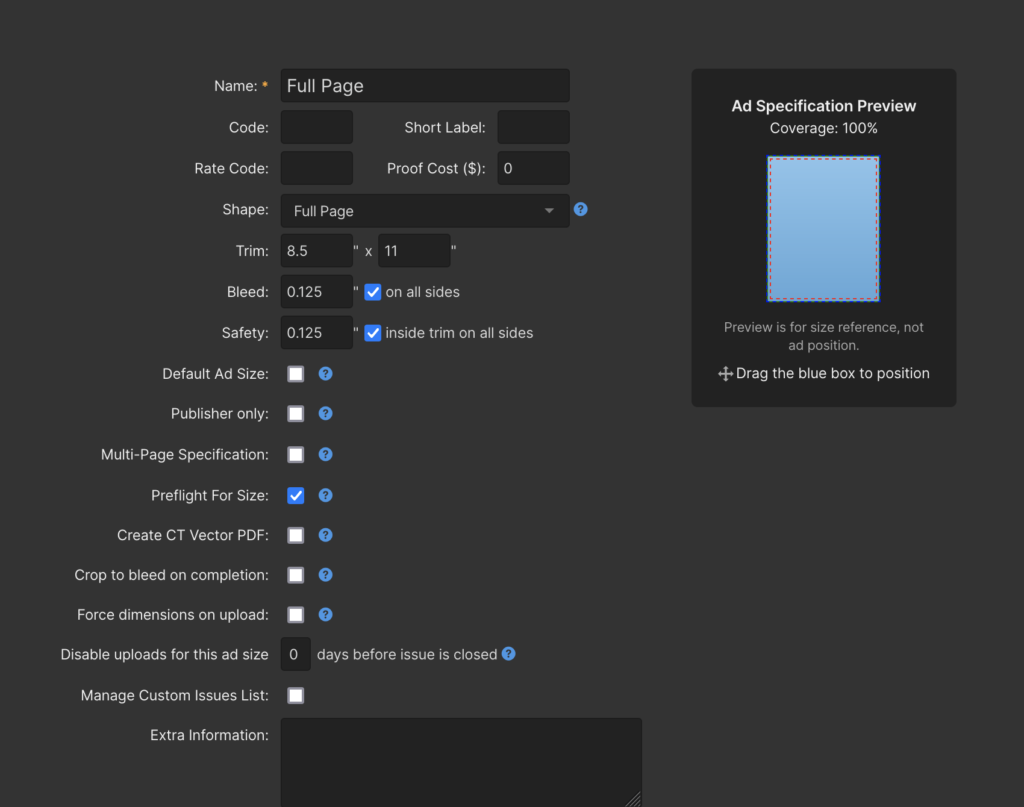To add a new Ad Size to a publication, Select the publication you want to
add a new ads size to.
Click on the Ad Sizes Tab, Click on Actions -> + Add Size -> In the Add Size Specification pop up, add the Ad Size Name -> Click Save ->
In the new Ad Size, enter in the information for:
• Ad Size Code
(for Virtual Publisher Users select a Ad Shape)
• Trim Size
• Bleed Size
• Safety Size