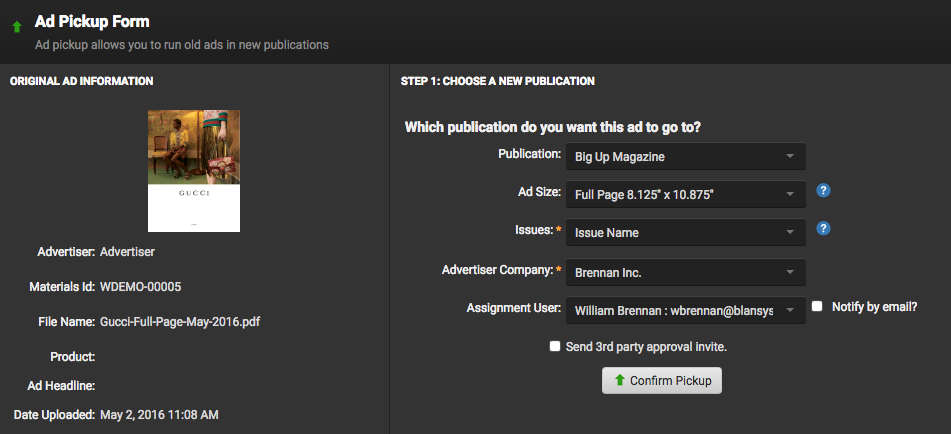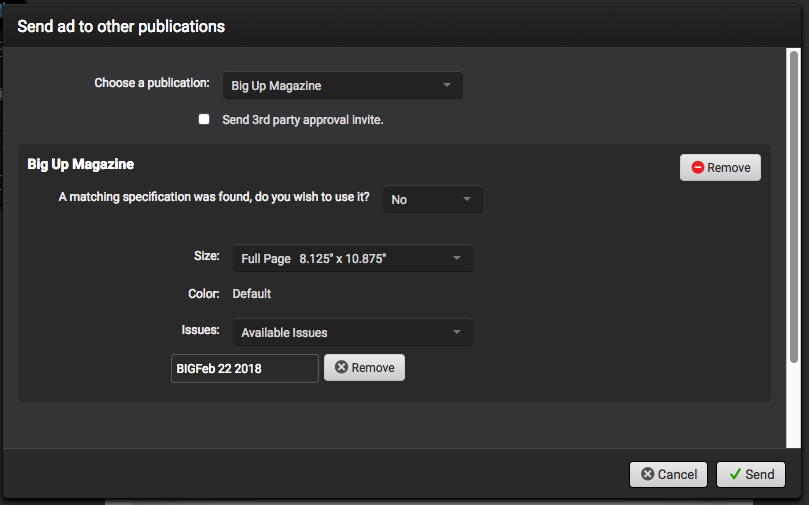Pickup Ads
Ad Pickups allow publishers/advertisers to pickup an existing ad or ad reservation for the next issue. This saves time by not requiring the advertiser to upload a completely new ad. Users can pickup an ad to more than one issue.
- Select the ad you wish to pickup to a new issue.
- Choose the corresponding ad size and issue you wish to pick the ad up to.
- Select the Advertiser Company for this advertisement (required).
- Select the Assignment User for the ad (required). Users can choose to notify the selected user by email or can also choose to send a 3rd party approval invitation.
- Confirm the Pickup.
- The ad is then set for approval. Once approved, the ad is finalized and ready for delivery.
Sending Ads to Another Publications
Users can also send ads that have already been uploaded to run different titles by selecting the Send to Other Pubs button.
To send an ad to another publication:
- Select Send to Other Pubs from the righthand menu in the ad details view.
- Select the publication you would like to send the ad to.Users have the option to send an invitation for a 3rd party approval.
- If a matching ad specification is found, SendMyAd will ask the user whether or not they would like to use it.If the user selects “Yes”, they will only need to select the issue they wish to send the ad to.
- If there is not a matching ad specification, users can select the ad spec from the publication’s ad size dropdown.
- Select the issue you wish to send the ad to.
- Press Send.
- The ad will be preflighted against the selected pub’s specifications.
- If the trim size of the new ad specification does not match, users can user the resize ad tool to correct it.
- Once approved, the ad is ready for delivery