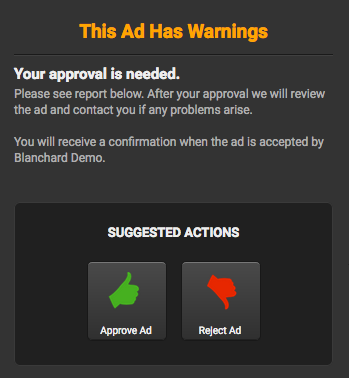
After the ad is uploaded and passes the publications preflight settings, users must approve their ad before it is sent to the publisher. (Note: Even if your file has no warnings, you are still required to approve the file.)
Approving ads is easy. Simply click the Approve Ad or Reject Ad button.
Approve Ads
Selecting Approve Ad tells the publisher this ad is ready for press. Most publishers have some sort of pop-up confirmation for the approval:
After clicking Approve Ad, the publisher is notified that your ad has been uploaded and is ready for review on their end.
Reject Ads
If you select Reject Ad, SendMyAd will prompt the user to select a reason for rejection. (Note: All rejected files must have a tag or reason.)
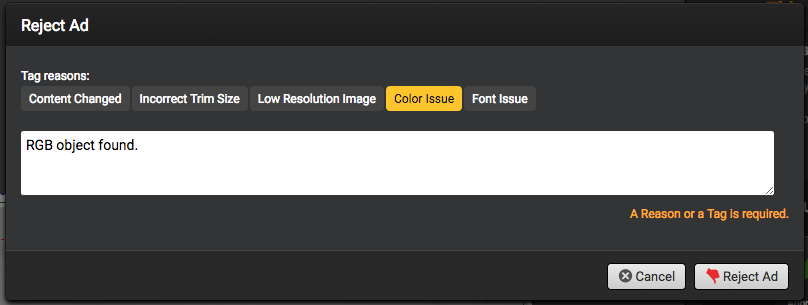 After you’ve rejected the uploaded ad, you’ll be presented with option to revise the current ad.
After you’ve rejected the uploaded ad, you’ll be presented with option to revise the current ad.

