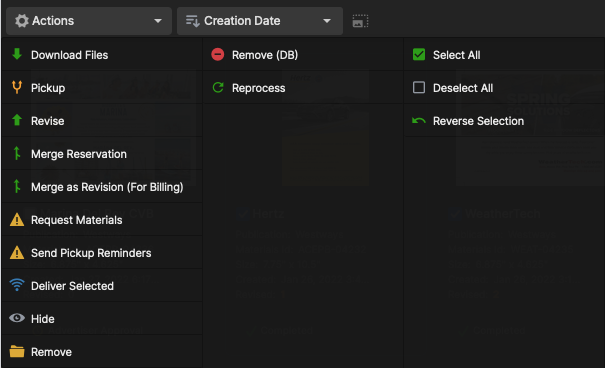When you are ready to download the finalized ads, click on the ad you want to download -> Download Final Ad.
This will download single ad only
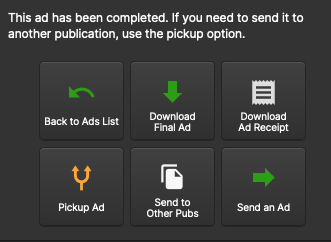
If you want to download multiple ads, go to the Ads List View, then check the checkbox in front of the ads you want to download (up to 10 ads at a time) -> Actions -> Download Files