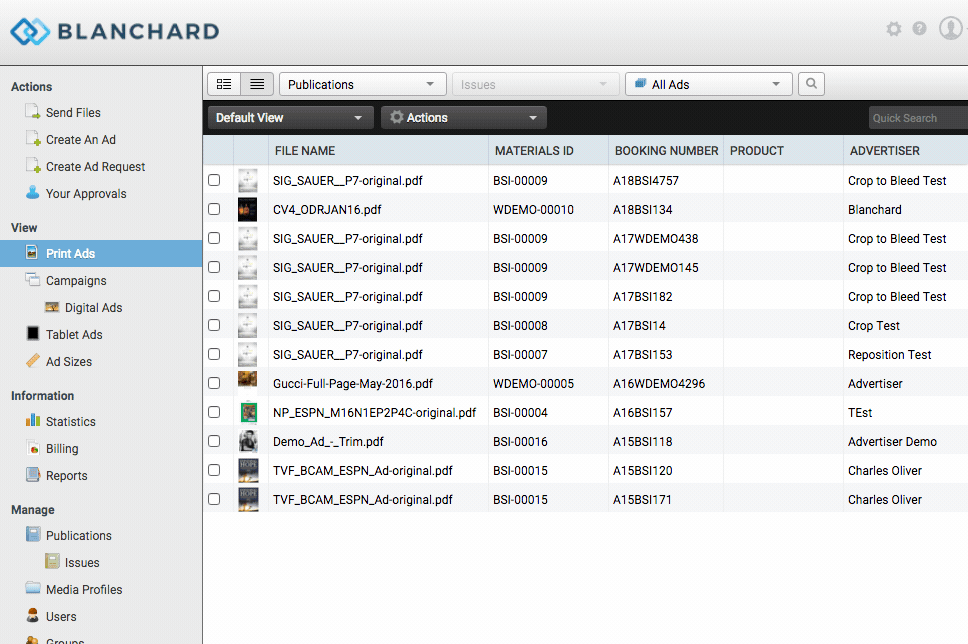 Select the Issues tab in the left-hand menubar and select Actions > Add Issue from the drop-down. Users will be prompted to enter information about the new issue:
Select the Issues tab in the left-hand menubar and select Actions > Add Issue from the drop-down. Users will be prompted to enter information about the new issue:
- Publication: The publication the new issue is a part of.
- Issue Code: Shortcode for new issue
- External ID: External field often used as an integration point with an external system.
- Years: Year issue will run in.
- UPC Number: Unique number from UPC barcode
- Image Deadline: Due date for images
- Ad Materials Due Date: Due date for ads/ad materials
- Issue Run Date: Date issue is printed
- Ship Date: Date issue is shipped to newsstands and subscribers
- On Sale Date: Date publication is for sale
- Cover Date: Date cover is due
