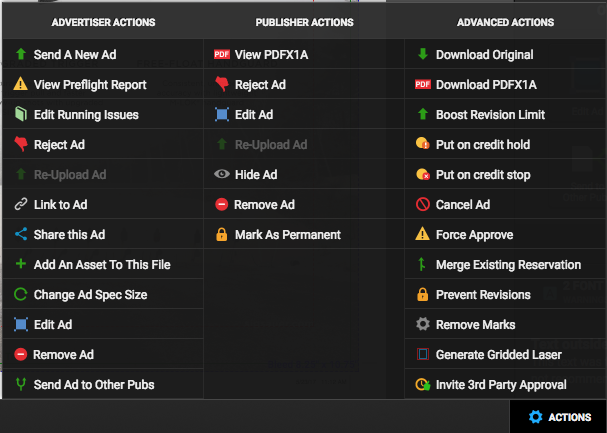The Advanced Actions Menu found in the bottom toolbar when viewing an ad in the ad details view allows publishers a place to quickly select actions to perform on or with the uploaded document.
Your SendMyAd administrator and Publisher users have many more actions available to them as opposed to advertiser users.
Advertiser Actions
- Send a New Ad
- View Preflight Report
- Edit Running Issues
- Reject Ad
- Re-upload Ad
- Link to Ad
- Share this Ad
- Add an Asset to this File
- Send Ad to Other Pubs
Publisher Actions
- View PDFX1A
- View Approvals
- Reject Ad
- Re-upload Ad
- Hide Ad
- Remove Ad
- Mark as Permanent
Advanced Actions
- Download Original
- Download PDFX1A
- Boost Revision Limit
- Put on Credit Hold
- Put on Credit Stop
- Cancel Ad
- Re-finalize / Deliver Ad
- Merge Existing Reservation
- Prevent Revisions
- Generate Mobile PDF (CT/Vector) (if applicable)
- Generate Gridded Laser (if applicable)
- Deliver Ad