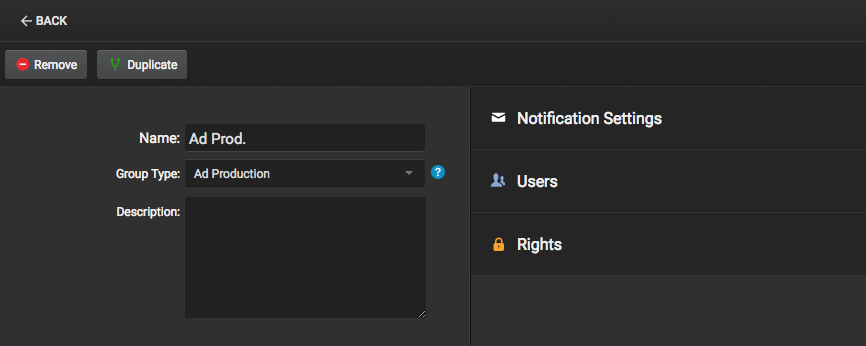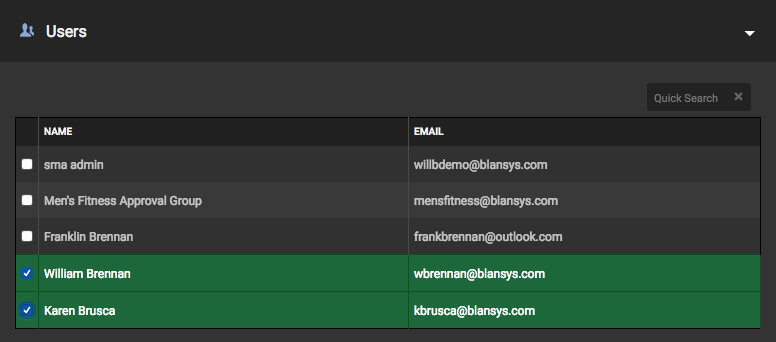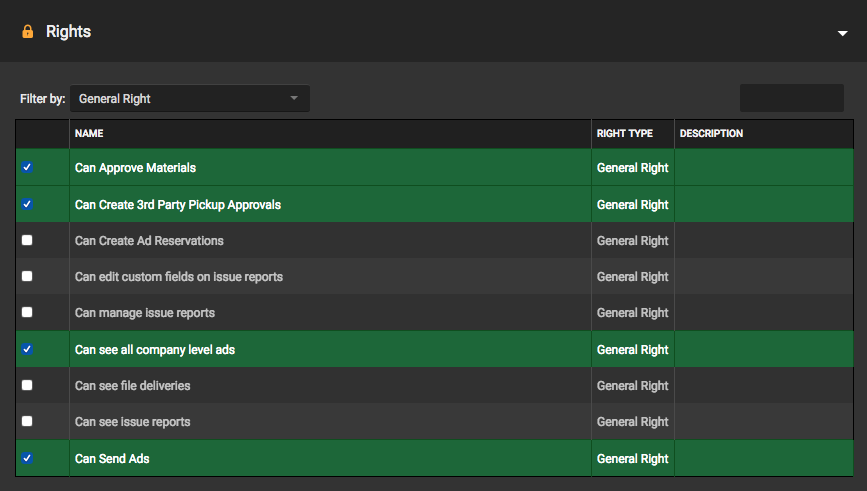Groups can be used to control the specific rights that users within your company have within the portal.
For example, a group can be created that gives a user the ability to only upload ads, but does not have the ability to approve those ads.
SendMyAd provides several default SYSTEM groups that cannot be edited; however, publishers can create their own groups and adjust the rights based on their liking.
Default Groups:
- SYSTEM Publisher Group – When a new publisher account is setup, the first user added to the system is added to the SYSTEM Publisher Group. This user has the rights to do everything a publisher can do to add/manage more users and their company.
- Advertising
- Publishing
Adding Groups
To add a new group, select the Groups tab from the left menubar. Once on the Groups page, select Actions > Add Group. This will open a popup for the user to add a Name for the group and also select the Group Type from a list of group types:
- General: Nothing special here, just a grouping of users and rights.
- Ad Sales Rep: A grouping of ad sales reps, anyone in this group will show up in the ad sales reps list in the ad details and upload views.
- Ad Production: A grouping of ad production users. This group type currently has no features related to it, and it is no different than a “General” group type; however, it is available to state a known area of the publisher’s workflow.
Notification Settings
Automatically Notify This Group When:
Print Ads
- Print ads are uploaded
- Print ads are picked-up
- Print ads are revised
Tablet Ads
- Tablet ads are uploaded
Digital Ads
- Digital ads are uploaded
- Digital ads are revised
Ad Creator Ads
- Ad Creator ad is created
- Ad Creator ad is picked-up
Users
Publishers can mange the users within a group by checking off their name.
Rights
Publishers can define and manage which rights are given to each group.
Similarly to selecting the users for the group, Rights are managed the same way. Publishers can check off the different rights they want groups to have. Because there are so many different areas in the portal, SendMyAd allows users to filter rights types by several different categories:
- Ad Creator Rights
- General Right
- Publisher Rights
- System Admin