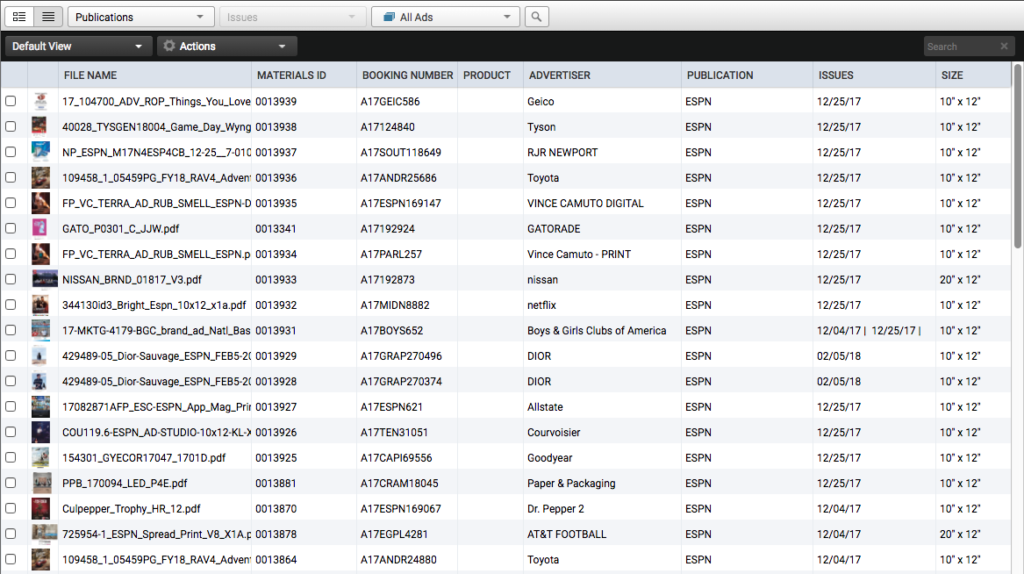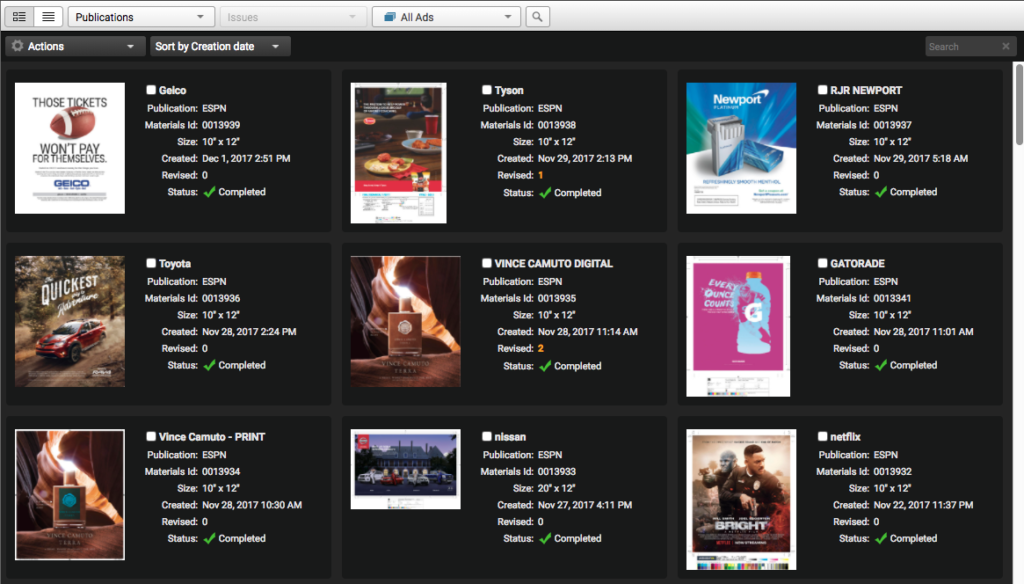The Print Ads view allows publishers to see the state of their advertisements and uploads in realtime. When viewing ads, users are able to switch between thumbnail view and list view, search for ads and filter ads by publication and issue as well as the various states or type of ads:
- All Ads
- Ad Reservation
- Materials Requested
- Awaiting Pickup Fill
- Materials Only
- Permanent Ads
- Ads on Approval
- 3rd Party Approval
- Ads Rejected
- Publisher Approval
- Ads Completed
- Pickups
- GWG Ads
- Ad Creator Ads
- Non Ad Creator Ad
- Processing
- Hidden Ads
- Removed Ads
- File Errors
Allowing users to fine-tune their searches down to the different states allows them to find the ad(s) they are looking for in a timely manner.
Actions
In the Thumbs and List view, publishers can perform several actions to one ad or multiple selected ads at once. This includes:
- Import Ad Requests
- Download View
- Download Files
- Pickup
- Revise
- Merge Reservation
- Merge as Reservation (For Billing)
- Request Materials
- Send Pickup Reminders
- Deliver Selected
- Hide / Unhide
- Remove / Un-Remove
Print Ad Views
There are two types of views for users to use when viewing and managing ads: Thumbs view and List view. Users can switch between these views using the two icons in the top left.
Thumbs View
List View