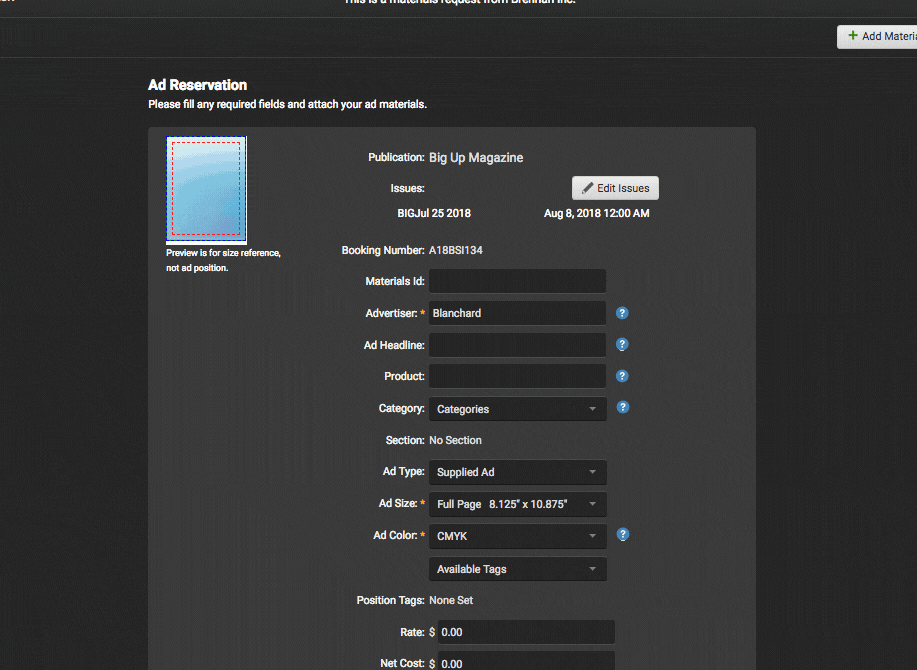In some scenarios ad reservations are created and ad materials for the same reservation are sent in separately. The merge option allows publishers to combine the ad materials with the reserved ad space.
On the ad reservation form, select “Merge Existing Materials“. This will open a window showing which ads are able to be merged with the reservation. Publishers can filter ads by matching ad specifications to easily find ads ready for merge.
Once the ad is found, select “Merge” under Action. This will open the final window showing the publisher which source the ad information is coming from. Publishers can then ensure all fields are correct and complete the merging process.