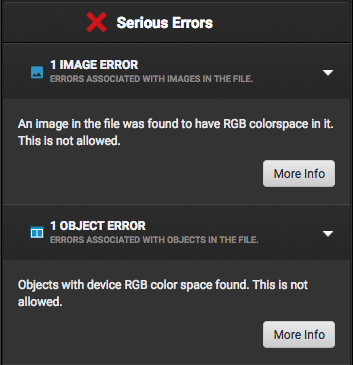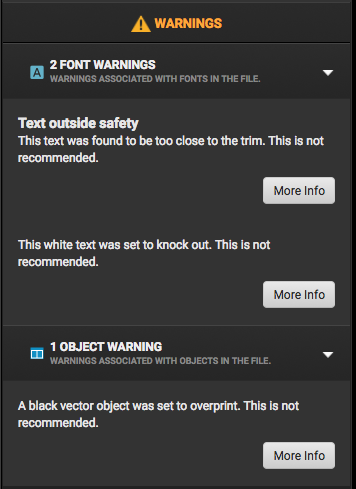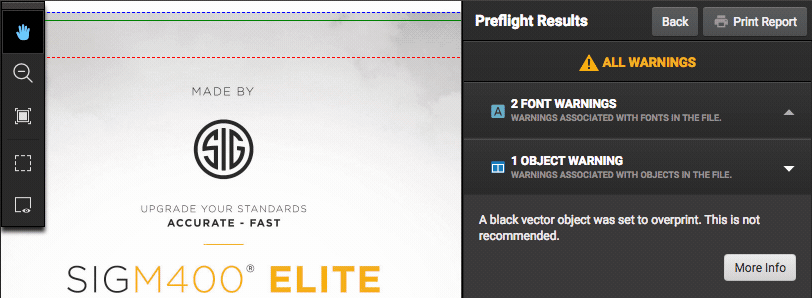Once an ad is submitted and preflighted against the publisher specifications, SendMyAd will generate a preflight report highlighting any errors or warnings (if any) with the ad in the right-hand sidebar.
If the ad has no issues, it will be ready for advertiser approval immediately. However, if there are issues with the ad, they must be corrected or approved. There are two distinct types of issues: Errors and Warnings.
Errors
Errors will cause ads to fail preflight and require the advertiser to upload a revised ad correcting the errors.
Warnings
Warnings are alerts for possible issues that could arise when printing. Warnings do not cause the ad to fail preflight and can be approved by the advertiser or publisher.