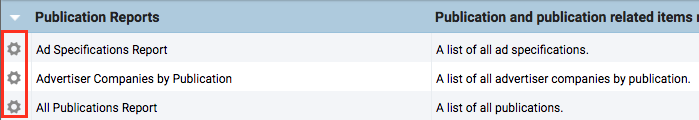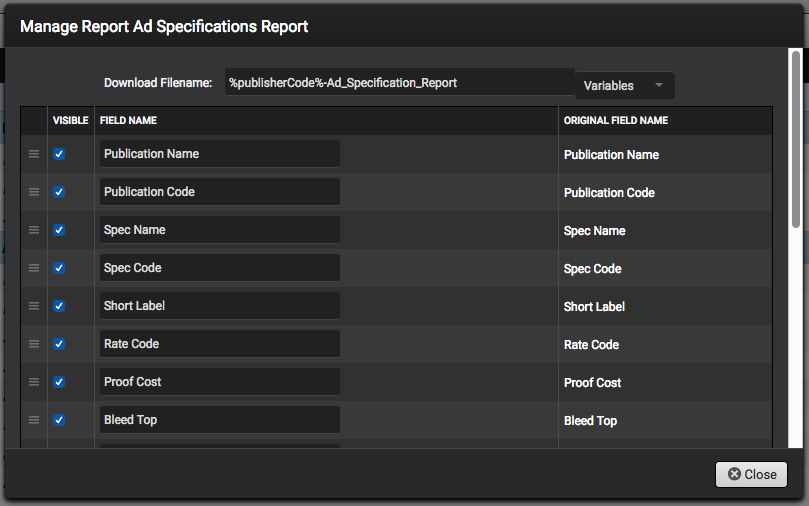To download Reports, select Information > Reports in the main lefthand sidebar. The view will show a list of available reports and a short description of each.
- To download a report, simply click on the report you want to download and SendMyAd will automatically generate a .csv file of the report.
Customizing Reports
Publishers can customize individual reports to include/exclude/reorder certain fields as well as control how the file is named.
To customize a report, select the Gear icon to the left of the name of the report.
Depending on the type of report, a popup will open allowing the publisher to edit visible fields, edit field names, reorder fields and control the download file name.