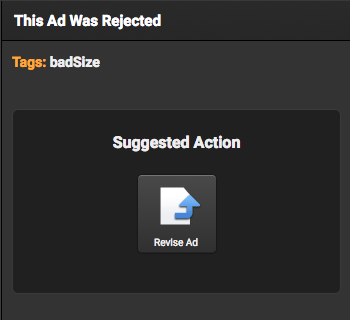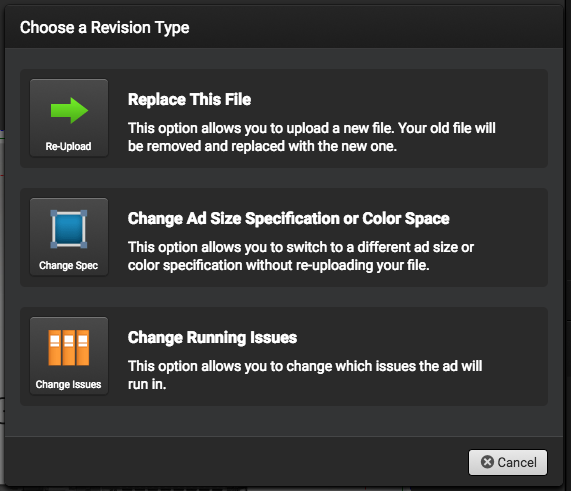If an ad fails preflight or is rejected by the publisher, users will be required to revise and re-upload their ad.
There are several options for advertisers when an ad must be revised:
- Replace This File
- Change Ad Size Specification or Color Space
- Change Running Issue
Replace This File
This option allows you to upload a new file. Your old file will be removed and replaced with the new one.
Change Ad Size Specification or Color Space
This option allows you to switch to a different ad size or color specification without re-uploading your file.
Change Running Issues
This option allows you to change which issues the ad will run in.