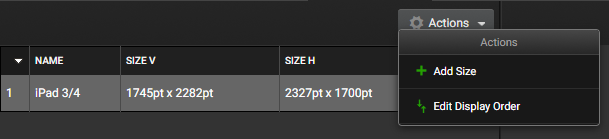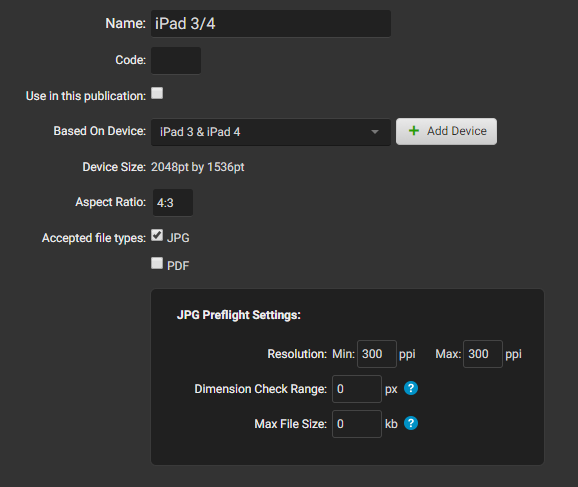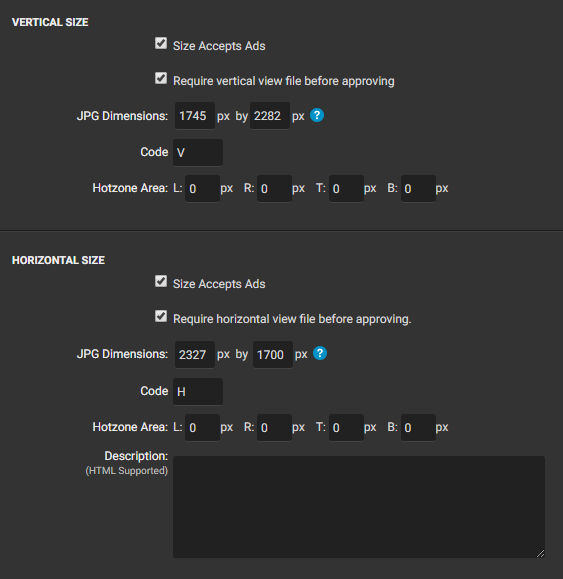Adding Tablet Ad Sizes
To add a new Tablet Ad size, select Actions > Add Size from the drop-down. Users will be prompted to enter information about the new tablet ad specification.
Tablet Size Settings
Settings
- Name: Name of the tablet ad specification
- Code: Shortcode used to identify tablet ad spec
- Use in this Publication: This option turns on the tablet ad spec for that particular publication, allowing advertisers to see and upload to it. Turning this option off will hide the ad specification from this publications tablet ad upload form.
- Based On Device: The device the tablet ads are being uploaded for
- Add Device Button: Adding devices can be quickly handled by our support staff.
- Device Size: Size of the device
- Aspect Ratio: Aspect ratio of the device
- Accepted File Types: Publishers can choose whether they wish to accept only JPG files, only PDF files, or both.
JPG Preflight Settings
- Minimum/Maximum Resolution: The minimum and maximum resolution used for the preflight of JPG tablet ads.
- Dimension Check Range: Rejects file if file dimension is greater than or less the supplied range of the profile size.
- Max File Size: Rejects file is file size is greater than the supplied max file size within the profile.
Vertical & Horizontal Size
- Size Accepts Ads: This option allows publishers to enable or disable the vertical or horizontal tablet ad spec
- Require Horizontal/Vertical View File Before Approving: Requires that both vertical and horizontal ads must both be uploaded in order for file approvals to happen.
- JPG Dimensions: These dimensions will be used to preflight any uploaded jpg files.
- Hotzone Area