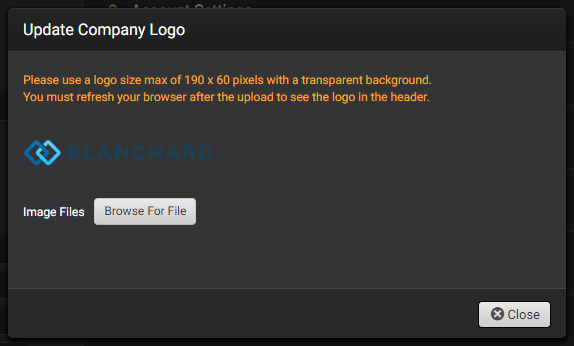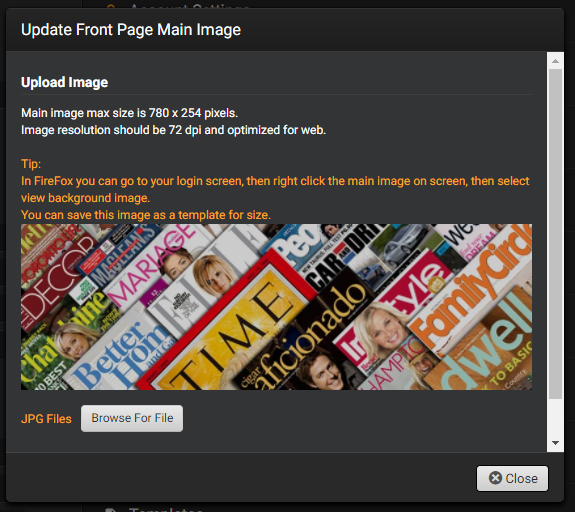Change Your Company Logo
- Login to your SendMyAd portal with a publisher admin account.
- From the Manage List, select Company Profile.
- Expand “Look and Feel” at the end of the Settings list.
- Click “Change Company Logo”.
- Click “Browse for File” and locate the desired file on your computer.
- Acceptable file formats: .jpg, .png, .gif
- Image should be no larger than 190 x 60 pixels
- Image should include a transparent background for best results.
- Once your image has been uploaded, log out and refresh site to view the change.
Editing Your Front Page Main Image
- Login to your SendMyAd portal with a publisher admin account.
- From the Manage List, select Company Profile
- Expand “Look and Feel” at the end of the Settings list.
- Click “Change Front Page Main Image”.
- Click “Browse for File” and locate the desired file on your computer.
- Acceptable file formats: .jpg only
- Image should be no larger than 780 x 254 pixels
- Image resolution should be 72 dpi and optimized for web
- TIP: In Firefox you can go to your login screen, then right click the main image on screen, then select view background image. You can save this image as a template for size.
- Once your image has been uploaded, log out and refresh site to view the change.