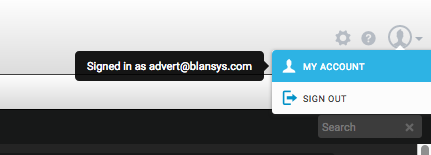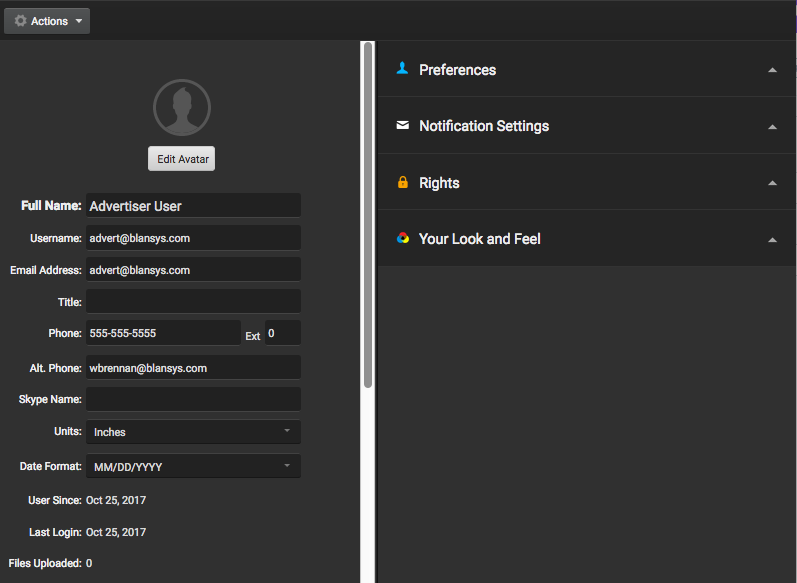Users customize their settings (notifications, appearance, etc.) by navigating to their user profile. Users can access their account settings by selecting the avatar dropdown in the top-right section for the site or by selecting “My Account” from the sidebar under Information. This will open your account settings and preferences.
In the lefthand menu, users can edit their basic info such as name, title, phone, etc. On the right side there’s four sections for adjusting user settings:
- Preferences
- Notification Settings
- Rights
- Your Look and Feel
Preferences
This section has settings for General Application Preferences and Ad List View Preferences that control visual aspects in the ad list view.
Notification Settings
Notification Settings control and show when customers wish to be notified of certain events. This includes selections for basic SendMyAd notifications and will also show any notifications you are set to receive based on possible Groups.
Rights
The Rights sections shows which actions you are able to do within SendMyAd. These rights are controlled by groups. If you believe you are missing a specific right, please contact your publisher.
Look and Feel
This section allows you to manage custom detail views for different ad types:
- Print Editorial Custom Details View
- Print Editorial Page Custom Details View
- Print Ad Custom Details View
- Tablet Ad Custom Details View
- Digital Ad Custom Detials View
- Image Custom Details View
- Ad Details View Background Color
Selecting one of these options will open a popup with the ability to add custom details to your ad views.